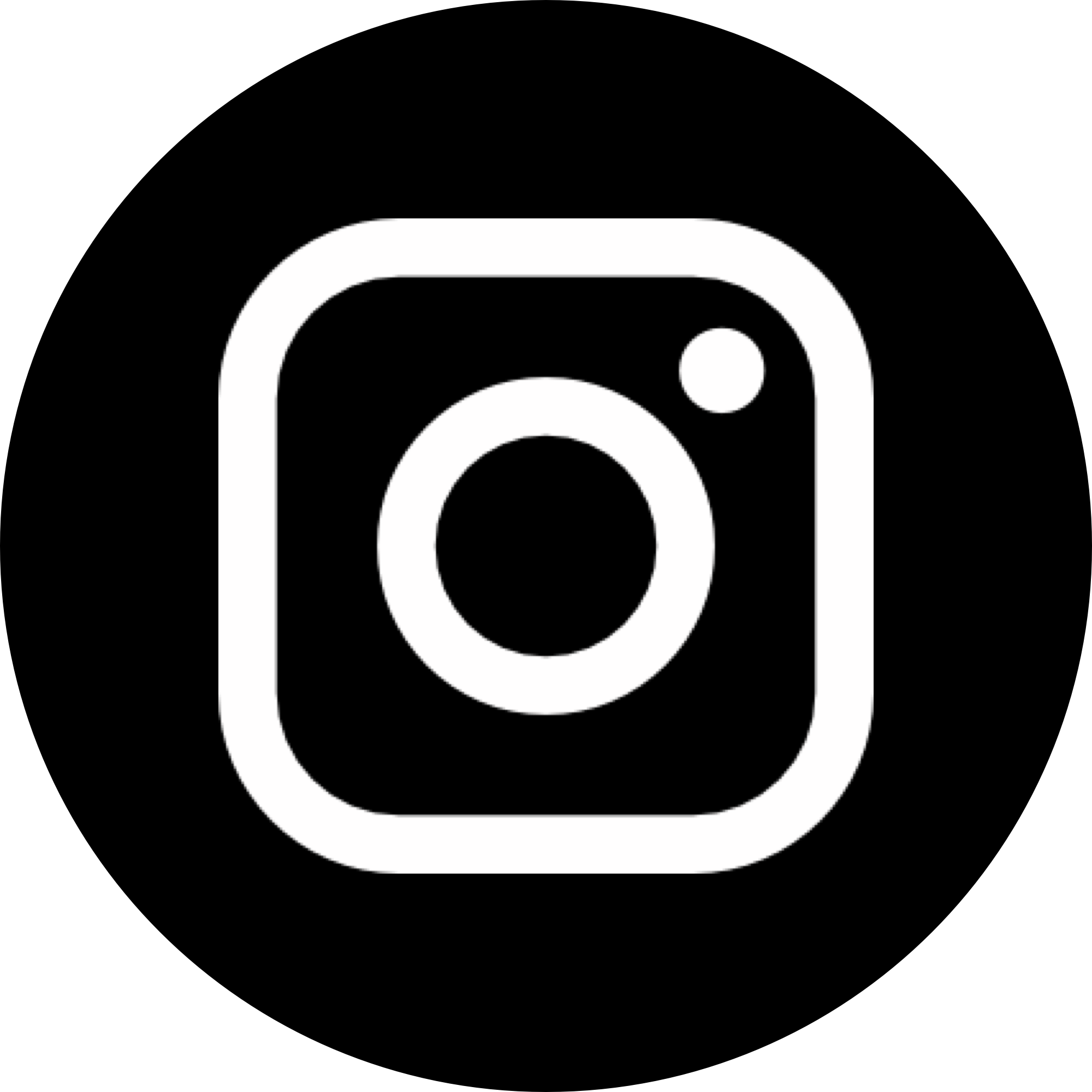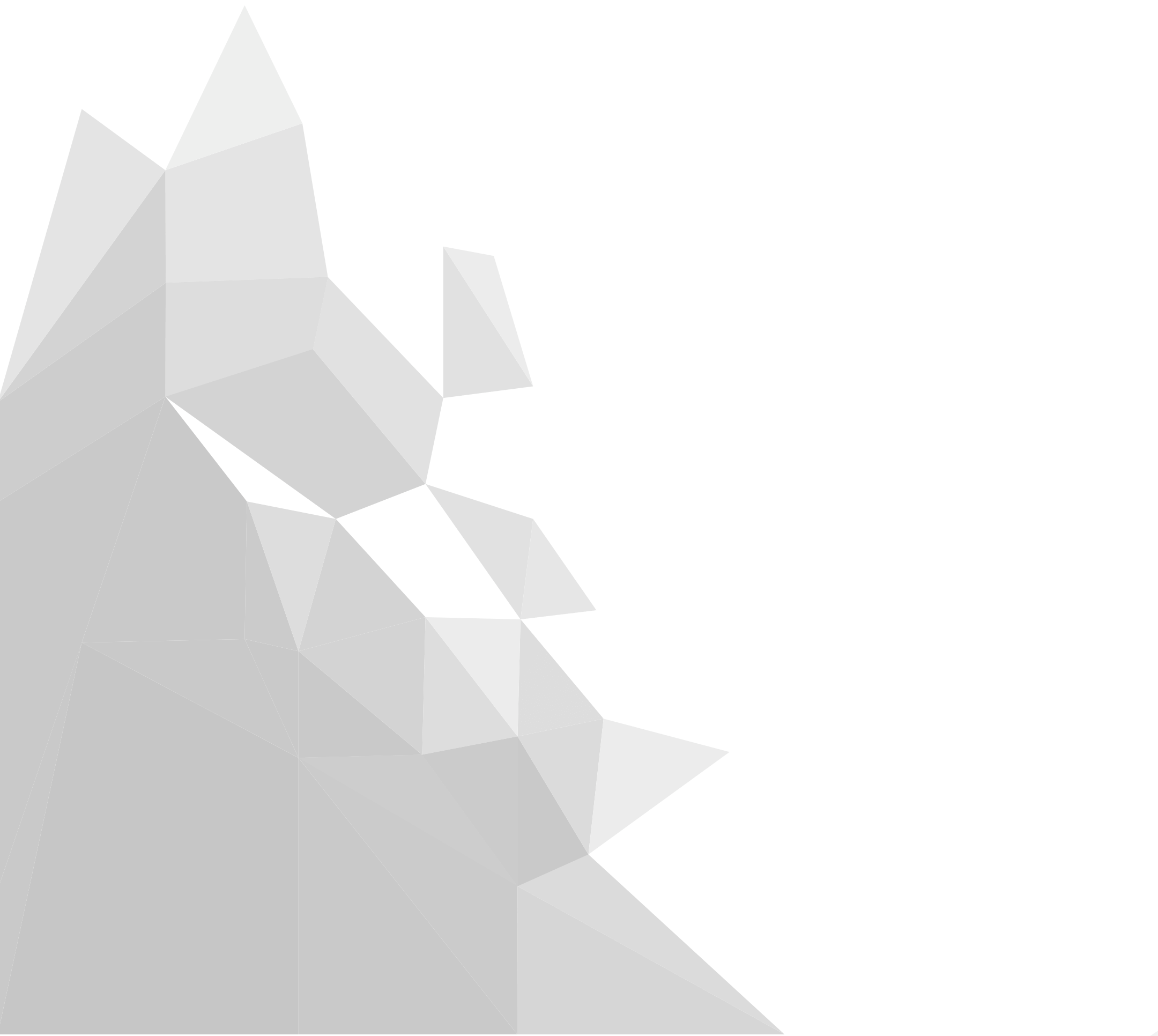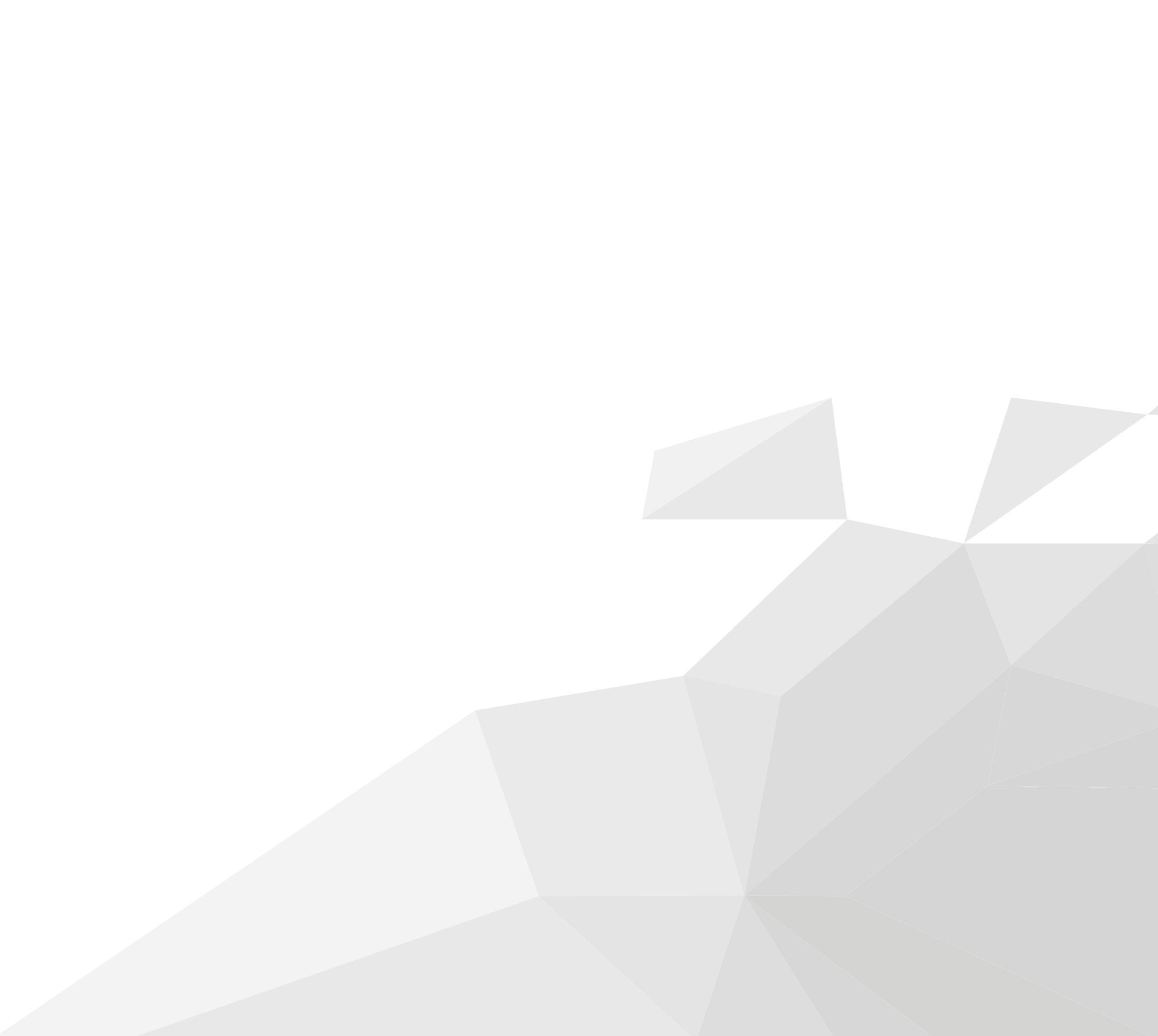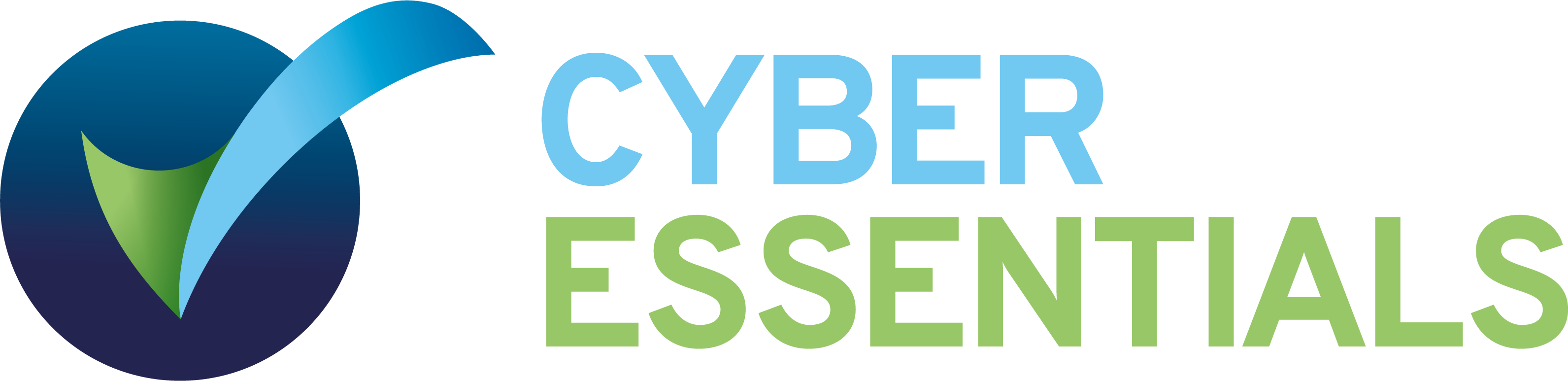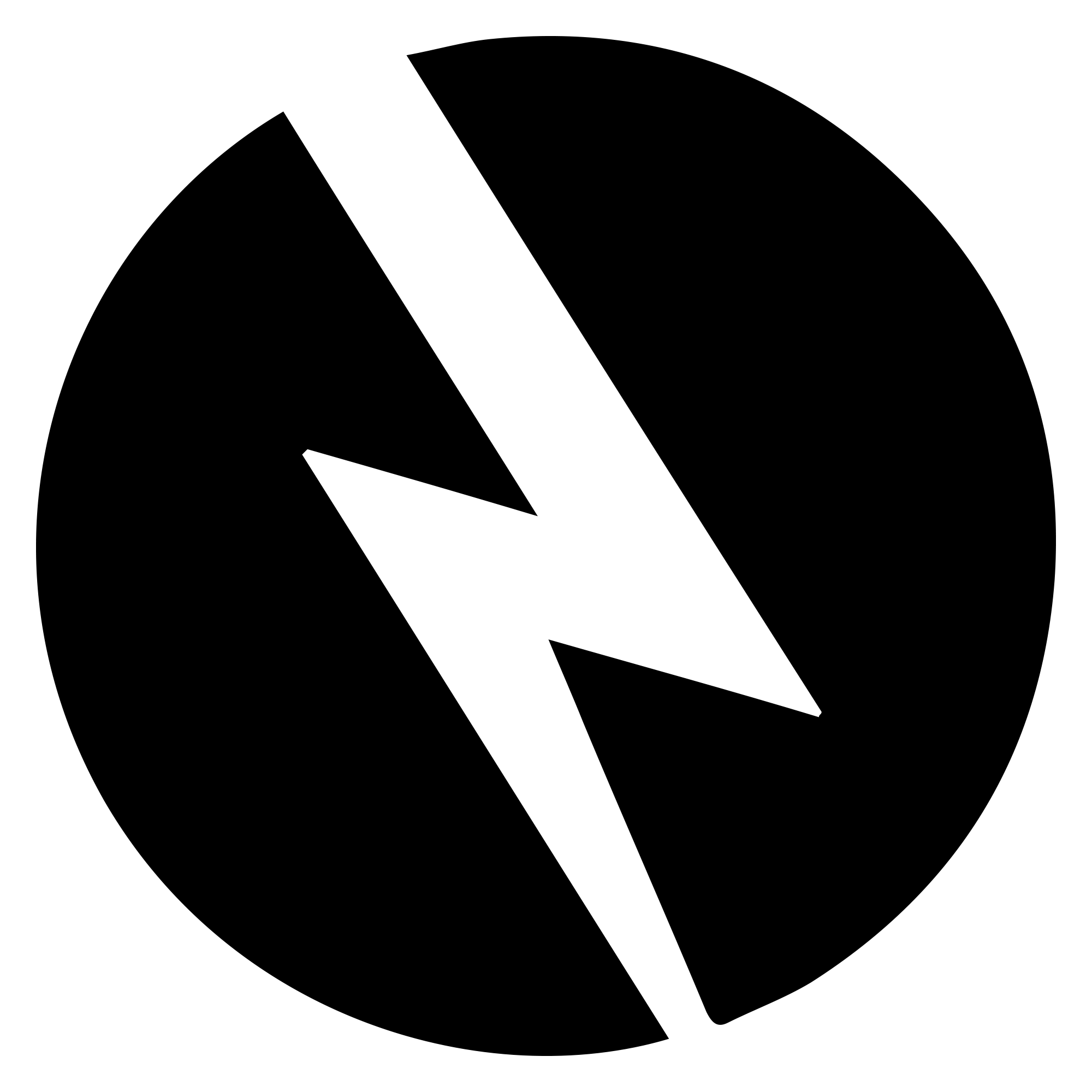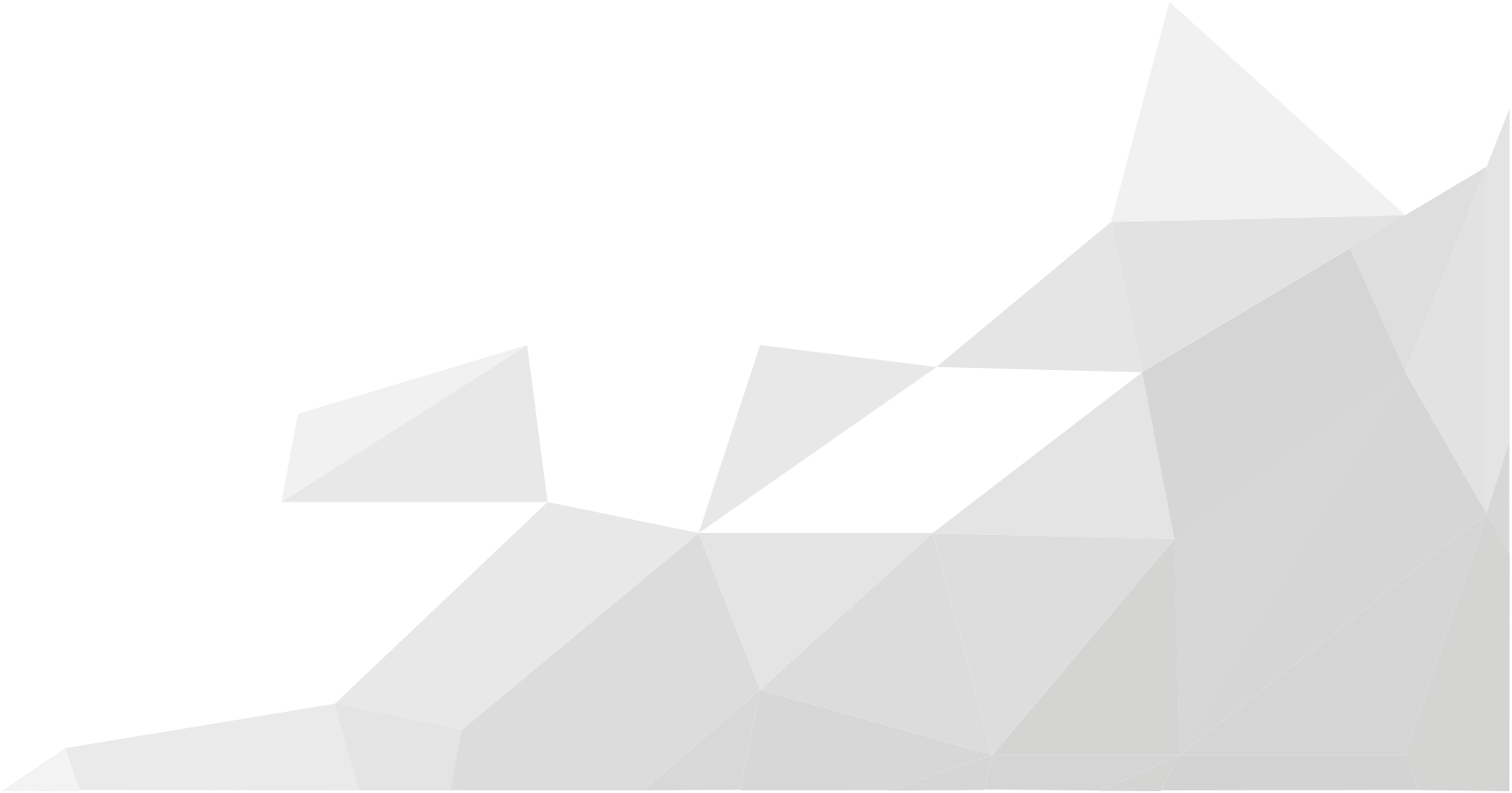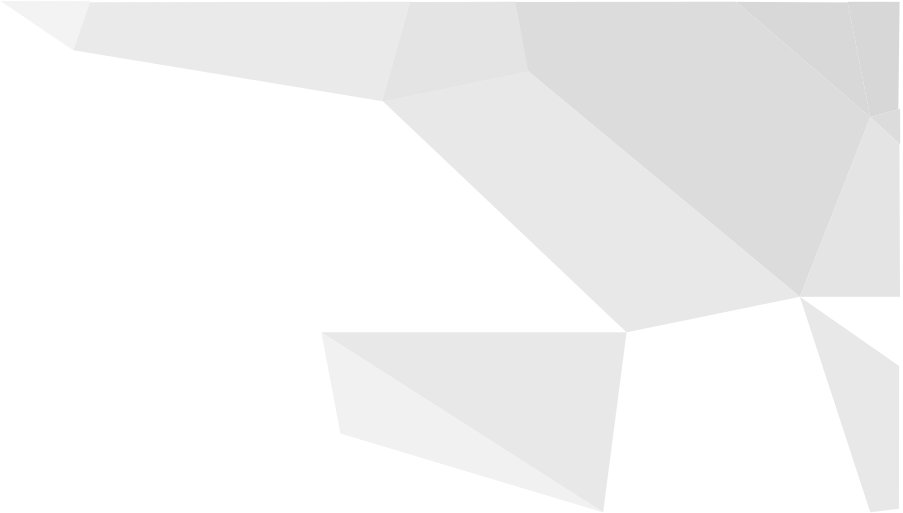It’s taken 8 years to pry an iPhone out of my hands. Apple have made some incredible devices over the years that have kept me upgrading to the latest handsets. This come to an end and the 20th October 2017 (RIP iPhone) when I ditched Apple for Android, namely the Google Pixel 2 XL.
The decision wasn’t taken lightly, I’m not one to make spontaneous decisions for anything over £20. A large amount of research went into the decision. I got a bit jittery when reports of screen burn, muted/washed out colours and unresponsive spots started to appear.
Google did a great job of convincing that “everything was going to be alright”. They went as far as extending the warranty to two years. I stuck to my decision and sent £799 Google’s way and waited…..
When you love buying big deal purchases online, nothing beats the message you get from the courier “Courier X will deliver you order today between 11:21 – 12:21”. My colleagues could sense my excitement. Buzzer rang at 12:09 – IT’S ARRIVED. A kid at Christmas doesn’t explain the feeling.
So let’s dive into what I thought of the Pixel 2 XL 24 hours after turning it on.
Initially the size was a bit overwhelming, coming from a standard size iPhone but I soon got used to it. Time to set it up and the piece of kit that made the transfer from my iPhone to the Pixel a dream was the Google Quick Switch Adapter (see below). I could kiss Google for this accessory.

After not reading the instructions (who does that) I plugged the Quick Switch Adapter into an Apple lighting cable and followed the prompts on the Pixel. 20 minutes later I had all my contacts, photos, messages and most of my apps transferred. Having helped customers transfer this info for years, it was the easiest experience I’ve ever come across.
The first thing I fired up was the camera (one of the main reasons I chose the Pixel) and was just blown away by the quality. The camera handles depth of field with ease and detail that I haven’t seen from a smartphone camera. The sharpness is astounding.
I’m not quite sold on Google Lens. Google’s attempt to identify relevant information using visual analysis. It’s first attempt to recognise an object failed, taking a photo of my calculator produced the following results. I have no doubt this will improve over time and maybe a kalkulacka wasn’t the best place to start.

For someone that is terrible at charging their device and is troubled with poor battery life the Pixel is a winner. It charges fast with the mains charger provided and easily lasted the day.
Onto the much debated screen, at first you don’t notice what all the fuss is about. Some subtle points start to appear over time. When you tilt the phone the colour changes. Something that Google have said there is a fix for, as well as the blue “natural” tint you start to notice. I personally don’t see it as a problem and will play around with the settings to get it to a place I feel comfortable with.
I’m a sucker for plugging headphones into my device and have needed to adapted to a Bluetooth headset. In the name of space, it appears that this will be the norm. Squeezing the edges of the phone promptly brings up Google Assistant to cater for all your search needs, wondering what the first thing I searched here you go – “Where’s the best burger in Bristol” – my pleasure…..

So there you have it – In my first 24 hours of using the device I can say it’s awesome and would highly recommend it.